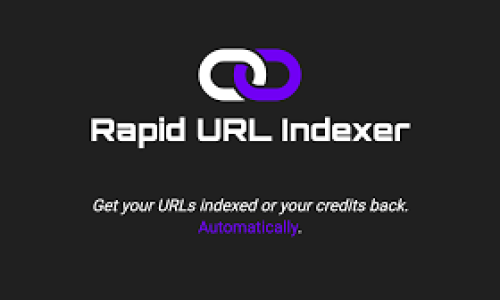In today’s digital age, static websites are becoming a thing of the past. Users crave dynamic and interactive experiences that keep them engaged and coming back for more. This is where web animation comes into play. By animating the web, you can create visually appealing and interactive user experiences that captivate your audience. In this article, we’ll dive into some cutting-edge techniques for animating the web and explore how they can elevate your website’s user experience.
The Power of Web Animation
Web animation is more than just eye candy. It has the potential to:
- Enhance User Experience: Smooth animations can guide users through your site, making navigation intuitive and enjoyable.
- Increase Engagement: Dynamic elements keep users interested and encourage interaction.
- Communicate Information: Animations can highlight important information or demonstrate how something works.
By understanding and leveraging these benefits, you can create a website that not only looks good but also performs exceptionally well.
Understanding the Basics
Before we delve into the advanced techniques, let’s cover some fundamental concepts in web animation.
CSS Animations
CSS animations are the backbone of web animation. They allow you to animate HTML elements without the need for JavaScript. Some key properties include:
- @keyframes: Defines the animation’s keyframes.
- animation-name: Specifies the name of the @keyframes animation.
- animation-duration: Sets how long the animation lasts.
- animation-timing-function: Defines the speed curve of the animation.
JavaScript Animations
While CSS animations are great for simple tasks, JavaScript animations offer more control and flexibility. Libraries like GSAP (GreenSock Animation Platform) and Anime.js are popular choices for creating complex animations.
SVG Animations
Scalable Vector Graphics (SVG) are perfect for creating crisp and scalable animations. SVG animations can be controlled via CSS or JavaScript, making them versatile and powerful.
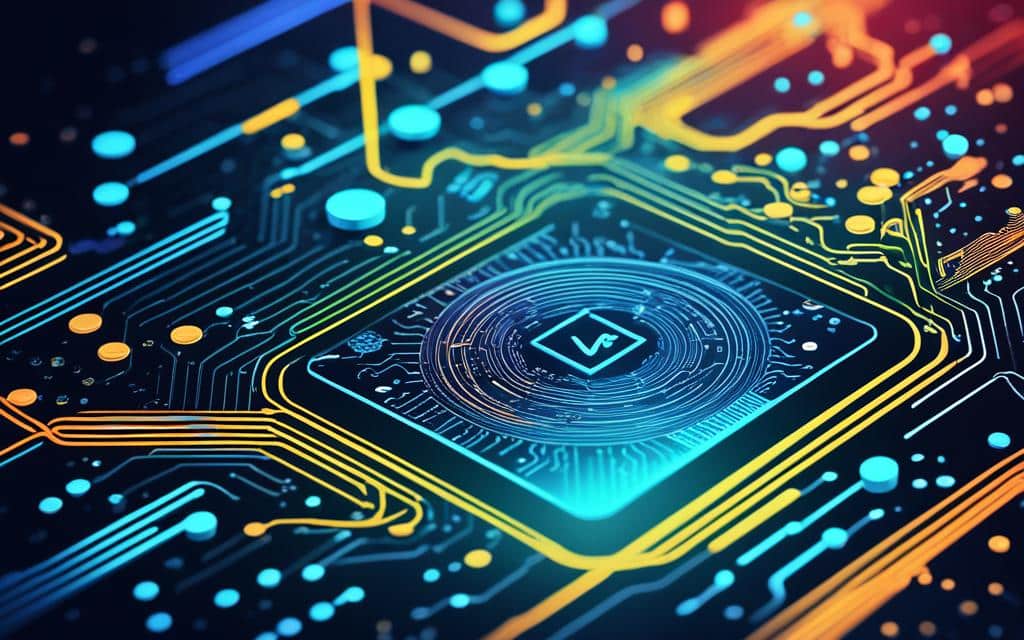
Cutting-Edge Techniques for Engaging User Experiences
Now that we’ve covered the basics, let’s explore some advanced techniques for animating the web.
Parallax Scrolling
Parallax scrolling creates an illusion of depth by moving background images slower than foreground images. This technique adds a 3D effect to your site and enhances the user experience.
- How to Implement: Use CSS and JavaScript to adjust the speed of different layers as the user scrolls.
Microinteractions
Microinteractions are small, subtle animations that provide feedback or guide the user. Examples include button hover effects, form validation animations, and loading spinners.
- How to Implement: Use CSS animations or JavaScript libraries to create these small, engaging elements.
Lottie Animations
Lottie is a library for rendering After Effects animations in real-time on the web. It allows for complex animations that are lightweight and scalable.
- How to Implement: Export animations from After Effects using the Bodymovin plugin and render them on your website using the Lottie library.
Scroll-Triggered Animations
Scroll-triggered animations activate as the user scrolls down the page. They can be used to reveal content, animate elements, or create immersive storytelling experiences.
- How to Implement: Use libraries like ScrollMagic or Intersection Observer API to trigger animations based on scroll position.
Interactive 3D Elements
Interactive 3D elements can transform a standard website into an immersive experience. Using WebGL and libraries like Three.js, you can create stunning 3D graphics that respond to user interactions.
- How to Implement: Use Three.js to create and render 3D objects, and add interactivity with JavaScript.
Best Practices for Web Animation
While animations can greatly enhance your website, it’s important to use them wisely. Here are some best practices to keep in mind:
Keep It Simple
Avoid overloading your site with too many animations. Focus on key elements that will benefit from animation.
Prioritize Performance
Animations can impact your site’s performance. Optimize your animations to ensure they run smoothly on all devices.
Test Across Devices
Make sure your animations work seamlessly on different browsers and devices. Test thoroughly to avoid any compatibility issues.
Use Animations Purposefully
Every animation should have a purpose. Whether it’s guiding the user, providing feedback, or enhancing visual appeal, make sure your animations add value to the user experience.
Internal and External Links
For more insights on enhancing your website, check out our Web Design and Development Services and SEO Services pages. If you’re interested in boosting your online presence, our Digital Marketing Services can help.
FAQs about Animating the Web: Cutting-Edge Techniques for Engaging User Experiences
What is the purpose of web animation?
Web animation enhances user experience by making websites more interactive, engaging, and visually appealing. It can guide users, provide feedback, and highlight important information.
Which libraries are best for creating web animations?
Popular libraries for web animations include GSAP (GreenSock Animation Platform), Anime.js, ScrollMagic, and Three.js. These libraries offer powerful tools for creating complex and engaging animations.
How can I ensure my animations run smoothly on all devices?
Optimize your animations for performance, test them across different browsers and devices, and use fallback options for older browsers. Prioritizing performance is key to ensuring smooth animations.
What are microinteractions?
Microinteractions are small, subtle animations that provide feedback or guide the user. Examples include button hover effects, form validation animations, and loading spinners.
Conclusion
Animating the web is a powerful way to create engaging and memorable user experiences. By incorporating cutting-edge techniques like parallax scrolling, microinteractions, Lottie animations, scroll-triggered animations, and interactive 3D elements, you can elevate your website and captivate your audience. Remember to use animations purposefully, prioritize performance, and test across devices to ensure a seamless experience for all users.
Ready to take your website to the next level? Explore our Web Design and Development Services and start animating the web today!