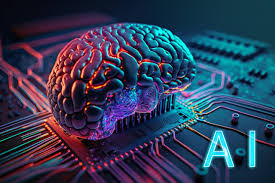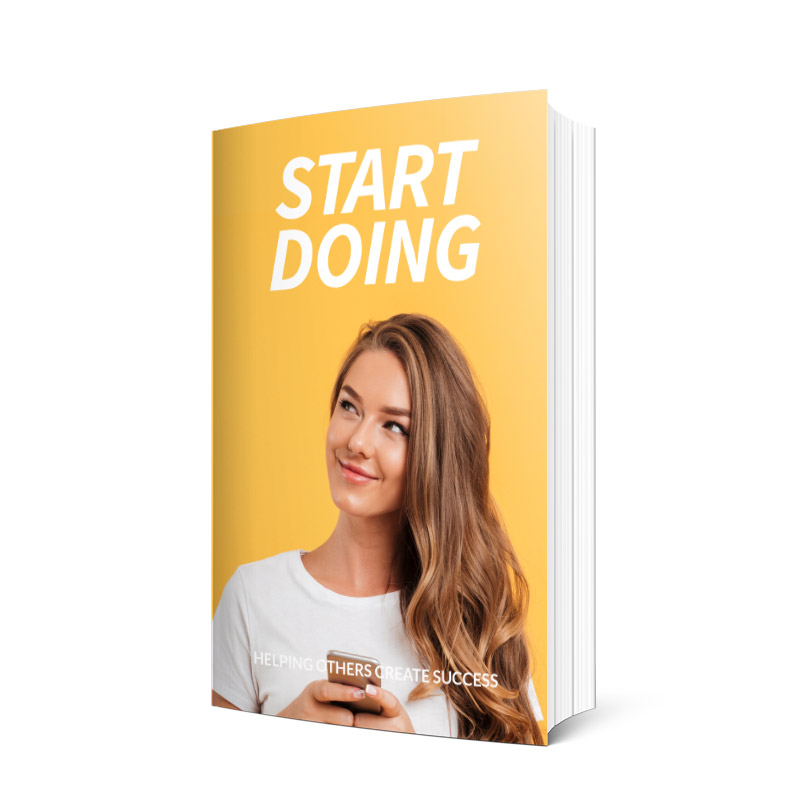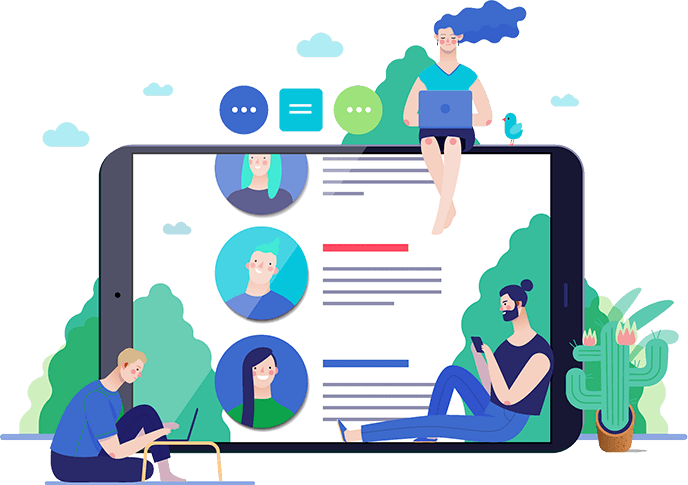How AI is Revolutionizing Healthcare: Key Benefits and Future Impacts
Artificial Intelligence (AI) is no longer a futuristic concept; it’s a present-day reality transforming numerous industries, including healthcare. With its ability to analyze massive amounts of data, predict outcomes, and even perform complex tasks, AI is proving to be a game-changer in the medical field. But how exactly is AI revolutionizing healthcare? In this article, we’ll explore the various ways AI is making an impact and what it means for patients, doctors, and the healthcare system as a whole.
AI in Diagnostics
One of the most significant contributions of AI to healthcare is in diagnostics. Traditional diagnostic methods can be time-consuming and subject to human error. AI algorithms, however, can analyze medical images, lab results, and patient history with remarkable speed and accuracy.
Improving Accuracy
AI-powered tools can detect diseases like cancer at early stages by analyzing medical images more accurately than human radiologists. For instance, Google’s DeepMind has developed an AI system that can detect over 50 eye diseases from retinal scans with high accuracy. This early detection is crucial for successful treatment and improved patient outcomes.
Personalized Treatment Plans
AI can also help in creating personalized treatment plans. By analyzing a patient’s genetic information, lifestyle, and medical history, AI can recommend treatments tailored to the individual’s unique needs. This personalized approach increases the chances of successful treatment and reduces the risk of adverse effects.
AI in Surgery
AI is making its way into the operating room as well. Robotic-assisted surgery, powered by AI, is enhancing the precision and efficiency of surgical procedures.
Enhanced Precision
Robotic systems like the Da Vinci Surgical System use AI to assist surgeons in performing complex procedures with greater precision. These systems can filter out hand tremors and provide a magnified view of the surgical site, reducing the risk of complications and improving patient recovery times.
Minimally Invasive Procedures
AI-driven robots are also enabling minimally invasive surgeries. These procedures result in smaller incisions, less pain, and faster recovery for patients. Surgeons can now perform intricate operations with the assistance of AI, making procedures that were once considered risky more manageable and safer.
AI in Drug Discovery
The process of discovering new drugs is lengthy and expensive. AI is streamlining this process by predicting how different compounds will interact with targets in the human body.
Accelerating Research
AI algorithms can analyze vast datasets of chemical compounds and their effects on various diseases, identifying potential drug candidates much faster than traditional methods. This acceleration in research can bring life-saving medications to market more quickly, benefiting patients worldwide.
Reducing Costs
By identifying the most promising drug candidates early in the research process, AI can significantly reduce the costs associated with drug development. Pharmaceutical companies can allocate resources more efficiently, ultimately lowering the price of new medications for patients.
AI in Patient Care
AI is also transforming patient care by providing virtual assistants, remote monitoring, and predictive analytics.
Virtual Health Assistants
AI-powered virtual assistants, such as chatbots and voice assistants, are helping patients manage their health. These assistants can answer medical questions, schedule appointments, and provide medication reminders, making healthcare more accessible and convenient.
Remote Monitoring
AI-driven remote monitoring devices can track patients’ vital signs and alert healthcare providers to any concerning changes. This continuous monitoring is particularly beneficial for managing chronic conditions like diabetes and heart disease, allowing for timely interventions and reducing hospital admissions.
Predictive Analytics
Predictive analytics powered by AI can identify patients at risk of developing certain conditions, allowing for early intervention and preventive care. For example, AI can analyze electronic health records to predict which patients are likely to develop complications after surgery, enabling doctors to take proactive measures.
FAQs
1. How does AI improve diagnostic accuracy?
AI improves diagnostic accuracy by analyzing medical images and patient data with advanced algorithms, detecting diseases like cancer at early stages more accurately than traditional methods.
2. Can AI replace doctors?
No, AI is not meant to replace doctors. Instead, it acts as a tool to assist healthcare professionals in making more accurate diagnoses, creating personalized treatment plans, and performing surgeries with greater precision.
3. How is AI used in drug discovery?
AI accelerates drug discovery by analyzing vast datasets to identify potential drug candidates, predicting their interactions with targets in the human body, and reducing research costs.
4. What are the benefits of AI in surgery?
AI enhances surgical precision, enables minimally invasive procedures, and reduces complications and recovery times by assisting surgeons with robotic systems.
5. How does AI help in patient care?
AI helps in patient care through virtual health assistants, remote monitoring devices, and predictive analytics, making healthcare more accessible, efficient, and proactive.
Conclusion
AI is undeniably revolutionizing healthcare by enhancing diagnostic accuracy, improving surgical precision, accelerating drug discovery, and transforming patient care. As AI technology continues to advance, its impact on the healthcare industry will only grow, leading to better patient outcomes and a more efficient healthcare system. Embracing these advancements can pave the way for a healthier future, where AI and human expertise work hand in hand to provide the best possible care.
For more insights on the latest in web design, digital marketing, and SEO, visit our homepage, web designing services, digital marketing services, and our blog.
External Links:
- DeepMind’s Eye Disease Detection
- Da Vinci Surgical System
- AI in Drug Discovery
- Virtual Health Assistants
- Remote Monitoring in Healthcare
By leveraging AI, the healthcare industry can continue to innovate and improve, ultimately leading to a more efficient, effective, and patient-centric system.
The Benefits of a Well-Designed FAQ Page for Your Website
In an era where information is at our fingertips, users expect quick and easy access to answers. This is where a well-designed FAQ (Frequently Asked Questions) page comes into play. It serves as a centralized hub for addressing common questions and concerns, saving both your customers and your support team valuable time. But the benefits extend far beyond mere convenience.
Enhancing User Experience
1. Immediate Answers
One of the primary benefits of an FAQ page is that it provides immediate answers to common questions. This instant access to information can significantly improve user experience by reducing frustration and wait times. When users find answers quickly, they are more likely to have a positive impression of your brand.
2. Building Trust and Credibility
A well-crafted FAQ page can also help build trust and credibility with your audience. By addressing common concerns transparently and comprehensively, you demonstrate that you understand your customers’ needs and are committed to providing valuable information. This transparency can lead to increased customer confidence and loyalty.
3. Reducing Support Workload
For businesses, especially small ones and startups, handling customer inquiries can be time-consuming and resource-intensive. An FAQ page can reduce the volume of support tickets and calls by providing answers to common questions. This allows your support team to focus on more complex issues, improving overall efficiency.
Boosting SEO
1. Targeting Long-Tail Keywords
FAQ pages are an excellent opportunity to target long-tail keywords. These are often questions that potential customers type into search engines. By optimizing your FAQ page with relevant keywords, you can improve your search engine rankings and drive more organic traffic to your site.
2. Increasing Dwell Time
When users land on your FAQ page and find it helpful, they are likely to spend more time on your website. This increased dwell time signals to search engines that your content is valuable and relevant, which can positively impact your SEO rankings.
3. Earning Backlinks
High-quality FAQ pages that provide valuable information can attract backlinks from other websites. These backlinks are crucial for SEO, as they signal to search engines that your content is authoritative and trustworthy. For instance, our comprehensive SEO services at NexTech Studio can help you optimize your FAQ page to attract these valuable backlinks.
Driving Conversions
1. Addressing Objections
An FAQ page can play a crucial role in the decision-making process by addressing potential objections and concerns. By providing clear and concise answers, you can alleviate doubts and encourage users to take the next step, whether it’s making a purchase, signing up for a newsletter, or contacting your sales team.
2. Highlighting Key Benefits
Use your FAQ page to highlight the key benefits of your products or services. This is an excellent opportunity to reinforce your value proposition and remind users why they should choose your business over competitors. For example, at NexTech Studio, we offer custom web design solutions tailored to meet the unique needs of small businesses and startups.
3. Enhancing User Journey
A well-designed FAQ page can seamlessly guide users through their journey on your website. By strategically placing internal links to other relevant pages, such as your digital marketing services, you can encourage users to explore more of your site and learn about the full range of services you offer.
Best Practices for Creating a Well-Designed FAQ Page
1. Understand Your Audience
To create an effective FAQ page, it’s essential to understand your audience’s needs and preferences. Conduct surveys, analyze customer inquiries, and gather feedback to identify the most common questions and concerns. This will help you tailor your FAQ page to address the specific needs of your audience.
2. Organize Questions Logically
Organize your FAQ page in a logical and user-friendly manner. Group related questions together and use clear headings and subheadings to make it easy for users to find the information they need. For instance, you could have sections for general inquiries, product-specific questions, and troubleshooting tips.
3. Use Clear and Concise Language
Avoid jargon and overly technical language on your FAQ page. Use clear and concise language to ensure that the information is accessible to all users. Aim to provide straightforward answers that are easy to understand.
4. Incorporate Visual Elements
Enhance your FAQ page with visual elements such as images, infographics, and videos. Visual aids can help clarify complex information and make your FAQ page more engaging. For example, a short explainer video can be an effective way to address a common question.
5. Keep It Updated
Regularly review and update your FAQ page to ensure that the information remains accurate and relevant. As your business evolves and new questions arise, make sure to add them to your FAQ page. An outdated FAQ page can lead to confusion and frustration among users.
Examples of Well-Designed FAQ Pages
To give you some inspiration, here are a few examples of well-designed FAQ pages:
- Shopify – Shopify’s FAQ page is organized into clear sections, making it easy for users to find answers to specific questions. They also use a mix of text and visual elements to enhance the user experience.
- Zendesk – Zendesk’s FAQ page includes a search bar, allowing users to quickly find relevant information. They also provide links to related articles and resources.
- Airbnb – Airbnb’s Help Center features a well-organized FAQ section with concise answers to common questions. They also use visual aids to make the information more accessible.
FAQs
What is an FAQ page?
An FAQ page is a section of a website dedicated to answering common questions and concerns that customers may have. It helps provide quick and easy access to information.
How does an FAQ page improve SEO?
An FAQ page can improve SEO by targeting long-tail keywords, increasing dwell time, and earning backlinks from other websites.
How often should I update my FAQ page?
It’s important to regularly review and update your FAQ page to ensure the information remains accurate and relevant. Aim to update it at least once every few months or whenever new questions arise.
Can an FAQ page reduce customer support workload?
Yes, an FAQ page can reduce customer support workload by providing immediate answers to common questions, allowing your support team to focus on more complex issues.
What are the best practices for creating an FAQ page?
Best practices include understanding your audience, organizing questions logically, using clear and concise language, incorporating visual elements, and keeping the page updated.
Conclusion
In conclusion, a well-designed FAQ page is a powerful tool that can enhance user experience, boost SEO, and drive conversions. By providing immediate answers to common questions, building trust and credibility, and addressing potential objections, an FAQ page can significantly impact your business’s success. At NexTech Studio, we understand the importance of a comprehensive and user-friendly FAQ page. Whether you’re looking to create a new website or improve an existing one, our web design and development services are tailored to meet your unique needs. Contact us today to learn more about how we can help your business thrive in the digital age.
By incorporating these elements, you can create a compelling and informative FAQ page that meets the needs of your audience and supports your business goals.
How To Start Digital Marketing As A Freelancer
Digital marketing has revolutionized the way businesses reach and engage with their target audience. From small startups to large corporations, the demand for digital marketing services is ever-growing. For those looking to enter this dynamic field, freelancing offers a flexible and rewarding career path. In this guide, we’ll explore the essential steps to kickstart your journey as a freelance digital marketer.
1. Understanding Digital Marketing
Digital marketing encompasses a wide range of online strategies aimed at promoting products or services. Its key components include:
- SEO (Search Engine Optimization): Improving a website’s visibility on search engines.
- PPC (Pay-Per-Click): Advertising model where advertisers pay each time their ad is clicked.
- Social Media Marketing: Promoting content through social media platforms.
- Content Marketing: Creating and sharing valuable content to attract an audience.
- Email Marketing: Sending targeted emails to nurture leads and customers.
Businesses leverage these strategies to increase brand awareness, drive traffic, and boost sales.
2. Skills and Knowledge Required
To excel in digital marketing, you’ll need a blend of analytical, creative, and technical skills. Here are some essentials:
- Analytical Skills: Ability to interpret data and make data-driven decisions.
- Creativity: Crafting compelling content and innovative marketing campaigns.
- Technical Skills: Understanding of SEO, PPC, social media tools, and analytics platforms.
Continuous learning is crucial. Enroll in courses and obtain certifications from platforms like Google Digital Garage, HubSpot Academy, and Coursera to stay updated with industry trends.
3. Setting Up Your Freelance Business
Choosing a Niche
Specializing in a niche can help you stand out. Whether it’s e-commerce, healthcare, or real estate, select an area where you can develop deep expertise.
Creating a Professional Website and Portfolio
Your website is your digital storefront. Showcase your skills, previous work, and client testimonials. Ensure it’s well-designed and SEO-optimized to attract potential clients.
Setting Up Social Media Profiles
Maintain a consistent online presence across platforms like LinkedIn, Twitter, and Facebook. Share industry insights and engage with your audience to build credibility.
Legal and Financial Considerations
Register your business, keep track of your finances, and understand your tax obligations. Consider using accounting software to manage invoices and expenses.
4. Building Your Brand and Online Presence
Personal branding is key. Share valuable content through blogs, videos, or podcasts to establish yourself as an authority in your niche. Networking with industry professionals and joining relevant groups can open up new opportunities.
5. Finding Clients and Building a Client Base
Strategies for Finding Clients
- Freelance Platforms: Sites like Upwork, Fiverr, and Freelancer.
- Job Boards: Check sites like Indeed, LinkedIn, and Glassdoor.
- Social Media: Use LinkedIn to connect with potential clients.
- Networking: Attend industry events and online webinars.
Pitching Your Services
Craft personalized pitches that highlight how your skills can solve the client’s specific problems. Include case studies and examples of past successes.
Building Client Relationships
Deliver quality work, communicate effectively, and be reliable. Satisfied clients are more likely to refer you to others and provide repeat business.
6. Tools and Resources for Freelancers
Essential Tools for Digital Marketing
- SEO Tools: Ahrefs, SEMrush, Moz
- Social Media Management: Hootsuite, Buffer
- Email Marketing Platforms: MailChimp, ConvertKit
- Analytics Tools: Google Analytics, Hotjar
Project Management and Time Management Tools
Resources for Staying Updated
Follow industry blogs (e.g., Neil Patel, Moz), listen to marketing podcasts, and attend webinars to keep your skills sharp.
7. Delivering Results and Measuring Success
Setting Goals and KPIs
Define clear objectives for each campaign. Common KPIs include website traffic, conversion rates, and ROI.
Tracking and Analyzing Performance
Use analytics tools to monitor your campaigns. Regularly review the data to identify what’s working and what needs adjustment.
Reporting Results to Clients
Provide detailed reports that highlight key metrics, insights, and recommendations for improvement. Transparency builds trust and demonstrates your value.
8. Scaling Your Freelance Business
Growing Your Business
Expand your services, increase your rates, and seek out higher-paying clients. Invest in marketing to reach a broader audience.
Outsourcing and Building a Team
As your workload grows, consider outsourcing tasks or hiring subcontractors. This allows you to take on more projects and focus on high-value activities.
Diversifying Your Services
Offer complementary services like graphic design, video marketing, or web development to provide more value to your clients.
FAQs
- What is digital marketing? Digital marketing involves promoting products or services through online channels like search engines, social media, email, and websites.
- What skills do I need to become a freelance digital marketer? You’ll need analytical, creative, and technical skills. Continuous learning and staying updated with industry trends are also crucial.
- How do I find clients as a freelance digital marketer? Use freelance platforms, job boards, social media, and networking events to find potential clients. Craft personalized pitches and build strong relationships.
- What tools are essential for digital marketing freelancers? Essential tools include SEO tools (Ahrefs, SEMrush), social media management platforms (Hootsuite), email marketing software (MailChimp), and analytics tools (Google Analytics).
- How can I scale my freelance digital marketing business? Expand your services, increase your rates, and hire subcontractors to handle additional workload. Invest in marketing to reach more clients.
Conclusion
Starting a career in freelance digital marketing can be incredibly rewarding. By understanding the fundamentals, honing your skills, and effectively marketing your services, you can build a successful business. Stay dedicated, keep learning, and embrace the challenges and opportunities that come your way. Happy freelancing!
Feel free to check out our services at NexTech Studio for more insights and support in your digital marketing journey.
Case Study: How an SEO Optimization Company Helped a Small Business Achieve Success
In the competitive world of digital marketing, small businesses often struggle to establish a strong online presence. This case study explores how a small business partnered with an SEO optimization company to overcome these challenges, achieve higher search engine rankings, and drive substantial growth. By delving into the strategies employed and the results obtained, this article provides valuable insights into the power of effective SEO.
The Client: A Small Local Bakery
Our client, a small local bakery, was facing significant challenges in attracting new customers through online channels. Despite offering high-quality products and excellent customer service, their website traffic remained low, and they struggled to compete with larger, more established bakeries in the area.
The Goal: Increase Online Visibility and Sales
The primary objective was to increase the bakery’s online visibility and drive more traffic to their website, ultimately boosting in-store and online sales. To achieve this, the bakery decided to partner with a reputable SEO optimization company.
The Strategy
Initial Assessment and SEO Audit
The SEO optimization company began with a comprehensive SEO audit to identify the strengths and weaknesses of the bakery’s website. This included analyzing keyword usage, on-page SEO elements, site speed, mobile-friendliness, and backlink profile.
Keyword Research and Optimization
Based on the audit results, the SEO team conducted extensive keyword research to identify high-traffic, low-competition keywords relevant to the bakery’s offerings. These keywords were then strategically incorporated into the website’s content, meta descriptions, headers, and product descriptions.
On-Page SEO Enhancements
The next step involved optimizing on-page elements to improve search engine rankings. This included:
- Title Tags and Meta Descriptions: Crafting compelling and keyword-rich title tags and meta descriptions.
- Header Tags: Structuring content with appropriate header tags (H1, H2, H3) to enhance readability and SEO.
- Image Optimization: Compressing images and adding alt text to improve load times and search engine indexing.
Content Creation and Blogging
To further boost SEO efforts, the company developed a content strategy that included regular blog posts on topics related to baking, recipes, and local events. This not only provided valuable information to potential customers but also helped in ranking for additional keywords.
Link Building and Outreach
A targeted link-building campaign was initiated to acquire high-quality backlinks from reputable websites. This involved reaching out to local bloggers, food critics, and industry publications to feature the bakery in articles and reviews.
Local SEO Focus
Given the bakery’s local focus, the SEO company optimized the Google My Business profile, encouraged customer reviews, and ensured consistent NAP (Name, Address, Phone Number) information across all online directories.
Results
Increased Website Traffic
Within three months of implementing the SEO strategies, the bakery saw a significant increase in website traffic. Organic traffic grew by 150%, with a notable rise in visitors from local search results.
Higher Search Engine Rankings
The targeted keywords began ranking on the first page of Google search results, leading to higher visibility and more clicks. Keywords such as “best local bakery” and “artisan bread near me” drove substantial traffic.
Boost in Online and In-Store Sales
The increase in website traffic translated into higher online orders and more foot traffic to the physical store. The bakery reported a 40% increase in online sales and a 25% increase in in-store sales during the first six months.
Enhanced Brand Recognition
The content and link-building efforts helped establish the bakery as an authority in the local market. Positive reviews and features in local publications boosted brand recognition and trust among customers.
FAQs About SEO Optimization for Small Businesses
1. How long does it take to see results from SEO?
SEO is a long-term strategy, and it can take several months to start seeing significant results. However, consistent efforts can yield substantial and lasting benefits.
2. Is SEO worth the investment for small businesses?
Yes, SEO is a cost-effective way to increase online visibility, attract potential customers, and boost sales, making it a worthwhile investment for small businesses.
3. Can I do SEO myself or should I hire an expert?
While basic SEO can be done in-house, hiring an expert ensures that advanced strategies are effectively implemented, leading to better and faster results.
4. What are the key components of a successful SEO strategy?
A successful SEO strategy includes keyword research, on-page optimization, content creation, link building, and regular performance monitoring and adjustments.
5. How important is local SEO for small businesses?
Local SEO is crucial for small businesses targeting a local audience. It helps in appearing in local search results, attracting nearby customers, and driving foot traffic to the store.
6. How can content marketing complement SEO efforts?
Content marketing provides valuable information to customers and helps in ranking for additional keywords. Regular blog posts, articles, and guides can attract organic traffic and improve search engine rankings.
Conclusion
This case study demonstrates the transformative power of partnering with an SEO optimization company. By leveraging their expertise and implementing a comprehensive SEO strategy, the small bakery achieved remarkable growth in online visibility and sales. For small businesses looking to thrive in the digital landscape, investing in professional SEO services can be a game-changer. So, take the leap, choose the right SEO optimization company, and watch your business flourish.
The Ultimate Guide to Internet Marketing: Boost Your Online Presence
In today’s digital age, Internet Marketing is no longer a luxury; it’s a necessity. But what exactly is Internet Marketing, and how can you use it to boost your online presence? Buckle up, because we’re about to dive into the dynamic world of Internet Marketing, covering everything from the basics to advanced strategies.
What is Internet Marketing?
Internet Marketing, often referred to as online marketing, encompasses all marketing efforts that use the internet and digital platforms to promote products or services. This includes search engines, social media, email, and websites to connect with current and prospective customers.
Why Internet Marketing Matters
Why should you care about Internet Marketing? Simply put, it’s where your customers are. People spend a significant amount of their time online, searching for information, socializing, and making purchasing decisions. Without a solid internet marketing strategy, you risk being invisible to your audience.
Core Components of Internet Marketing
Let’s break down the core components of Internet Marketing. Understanding these will help you craft a comprehensive and effective strategy.
1. Search Engine Optimization (SEO)
SEO is the process of optimizing your website to rank higher in search engine results pages (SERPs). It involves keyword research, on-page optimization, link building, and more. The goal is to increase organic (non-paid) traffic to your site.
Key SEO Practices:
- Keyword Research: Identify the terms your audience is searching for.
- On-Page Optimization: Optimize titles, meta descriptions, and content.
- Link Building: Acquire high-quality backlinks to boost your site’s authority.
- Technical SEO: Ensure your site is fast, mobile-friendly, and well-structured.
2. Content Marketing
Content is king in the realm of Internet Marketing. Content marketing involves creating and distributing valuable, relevant, and consistent content to attract and engage a clearly defined audience.
Effective Content Marketing Strategies:
- Blogging: Regularly update your blog with informative and engaging posts.
- Videos: Create compelling video content that educates or entertains.
- Infographics: Use infographics to present complex information in an easy-to-digest format.
- Ebooks and Whitepapers: Offer in-depth resources that provide value to your audience.
3. Social Media Marketing
Social media platforms like Facebook, Twitter, LinkedIn, and Instagram are powerful tools for reaching and engaging with your audience. Social media marketing involves creating and sharing content on these platforms to achieve your marketing and branding goals.
Social Media Best Practices:
- Consistent Posting: Maintain a regular posting schedule.
- Engagement: Interact with your followers by responding to comments and messages.
- Analytics: Use analytics to track your performance and refine your strategy.
- Paid Advertising: Invest in social media ads to reach a broader audience.
4. Email Marketing
Email marketing remains one of the most effective forms of Internet Marketing. It involves sending targeted emails to your audience to promote products, share news, or build relationships.
Tips for Successful Email Marketing:
- Build a Quality List: Focus on growing an engaged and relevant email list.
- Personalization: Personalize your emails to increase engagement.
- Clear CTAs: Include clear and compelling calls to action.
- A/B Testing: Test different elements of your emails to optimize performance.
5. Pay-Per-Click (PPC) Advertising
PPC advertising allows you to place ads on search engines and other platforms, paying a fee each time someone clicks on your ad. It’s a way to buy visits to your site rather than earning them organically.
PPC Strategies to Consider:
- Keyword Selection: Choose relevant keywords for your ads.
- Ad Copy: Write compelling ad copy that attracts clicks.
- Landing Pages: Create optimized landing pages to convert visitors.
- Budget Management: Monitor your spending and adjust bids as needed.
How to Create an Effective Internet Marketing Strategy
Creating an effective Internet Marketing strategy involves several steps. Here’s a roadmap to guide you:
1. Set Clear Goals
Define what you want to achieve with your Internet Marketing efforts. Are you looking to increase website traffic, generate leads, or boost sales?
2. Understand Your Audience
Conduct market research to understand your audience’s needs, preferences, and online behavior. Create buyer personas to guide your marketing efforts.
3. Choose the Right Channels
Based on your goals and audience, choose the most effective Internet Marketing channels. This could include SEO, content marketing, social media, email marketing, and PPC.
4. Develop a Content Plan
Create a content calendar outlining what content you’ll create, when you’ll publish it, and where you’ll share it. Ensure your content aligns with your audience’s interests and needs.
5. Implement and Monitor
Execute your Internet Marketing strategy and continuously monitor your performance. Use analytics tools to track key metrics and make data-driven decisions.
6. Optimize and Improve
Regularly review your strategy and make adjustments as needed. Optimize your campaigns based on what’s working and what’s not.
FAQs About Internet Marketing
1. What is the most important aspect of Internet Marketing?
While all components are important, content is often considered the most crucial. Without quality content, other strategies like SEO and social media marketing can’t be effective.
2. How long does it take to see results from Internet Marketing?
It varies depending on the strategy. SEO can take months to show significant results, while PPC can drive traffic almost immediately. Consistency and patience are key.
3. Do I need to be on all social media platforms?
No, focus on the platforms where your audience spends the most time. Quality engagement on a few platforms is better than a weak presence on many.
4. How much should I spend on Internet Marketing?
Your budget depends on your goals and the size of your business. Start with a manageable budget and scale up as you see results.
5. Can I do Internet Marketing myself?
Yes, many aspects of Internet Marketing can be done in-house, but it requires time and expertise. Consider hiring professionals if you lack the necessary skills or time.
6. How do I measure the success of my Internet Marketing efforts?
Use analytics tools to track metrics like website traffic, conversion rates, social media engagement, and email open rates. Set specific KPIs (Key Performance Indicators) to measure your success.
Conclusion
Internet Marketing is a powerful tool that can help you reach a wider audience, engage with your customers, and grow your business. By understanding its core components and implementing a well-rounded strategy, you can maximize your online presence and achieve your marketing goals. Remember, the key to success in Internet Marketing is consistency, creativity, and continuous improvement. So, start crafting your strategy today and watch your online presence soar!
Digital Marketing Strategies for Small Businesses: Essential Guide
In today’s digital age, the success of small businesses hinges significantly on their ability to leverage effective digital marketing strategies. From enhancing brand visibility to driving customer engagement and boosting sales, digital marketing offers a plethora of opportunities for growth. This guide explores essential strategies that small businesses can implement to thrive in the competitive online landscape.
Introduction: Navigating the Digital Marketing Landscape
With the rapid evolution of technology and consumer behavior, digital marketing has become indispensable for small businesses aiming to expand their reach and achieve sustainable growth. According to Statista, digital advertising spending worldwide is projected to reach $563.4 billion by 2024, underscoring its pivotal role in modern marketing strategies.
Why Digital Marketing Matters for Small Businesses
Small businesses often operate with limited resources and face formidable competition. Digital marketing levels the playing field by providing cost-effective avenues to reach target audiences precisely and measure campaign effectiveness in real-time. It empowers businesses to build brand awareness, drive website traffic, generate leads, and ultimately, increase conversions.
Key Digital Marketing Strategies for Small Businesses
1. Search Engine Optimization (SEO)
SEO remains a cornerstone of digital marketing, focusing on improving organic search engine rankings. By optimizing website content, using relevant keywords, and enhancing user experience, small businesses can attract qualified traffic and enhance their online visibility.
2. Content Marketing
Content marketing involves creating and distributing valuable, relevant, and consistent content to attract and retain a targeted audience. From blog posts and infographics to videos and podcasts, compelling content not only engages customers but also establishes thought leadership and builds trust.
3. Social Media Marketing
Harnessing the power of social media platforms such as Facebook, Instagram, Twitter, and LinkedIn allows small businesses to connect directly with their audience. Effective social media marketing involves strategic content creation, community engagement, and leveraging paid advertising to amplify reach and engagement.
4. Pay-Per-Click (PPC) Advertising
PPC advertising enables businesses to display ads on search engines and pay a fee each time a user clicks on the ad. It offers immediate visibility and targeted reach, making it ideal for promoting products, services, or special offers to a specific audience segment.
5. Email Marketing
Despite the emergence of newer channels, email marketing remains highly effective in nurturing leads and driving conversions. Personalized email campaigns tailored to customer preferences and behaviors can significantly boost engagement and encourage repeat business.
6. Website Optimization
A well-optimized website is crucial for converting visitors into customers. Factors such as fast load times, intuitive navigation, mobile responsiveness, and clear calls-to-action contribute to a positive user experience and higher conversion rates.
Incorporating Data and Expert Insights
According to HubSpot, businesses that blog receive 55% more website visitors. Additionally, Neil Patel emphasizes the importance of analyzing data to refine marketing strategies continually. These insights underscore the significance of data-driven decision-making in maximizing digital marketing ROI.
Visual Aids and Interactive Elements
Visual aids such as charts illustrating SEO trends, graphs depicting email campaign performance metrics, and screenshots of successful social media posts enhance comprehension and engagement. Interactive elements like embedded videos or clickable infographics provide a dynamic user experience.
Optimizing for SEO
Integrating relevant keywords and phrases strategically throughout the article ensures it ranks prominently in search engine results. Meta descriptions succinctly summarize content, enticing readers to click through, while alt tags for images enhance accessibility and SEO.
Conclusion: Driving Success through Digital Marketing
In conclusion, adopting a well-rounded digital marketing strategy empowers small businesses to thrive amidst fierce competition. By leveraging SEO, content marketing, social media, PPC advertising, email campaigns, and website optimization, businesses can cultivate a robust online presence, engage with their audience effectively, and achieve sustainable growth.
Take Action Today
Ready to elevate your small business’s digital presence? Implement these essential digital marketing strategies to attract more customers, boost sales, and position your brand for long-term success. Embrace innovation, monitor performance metrics diligently, and adapt your strategies to evolving market trends. Your journey to digital marketing success starts now!
This guide equips small businesses with actionable insights and strategies to navigate the complexities of digital marketing effectively. By focusing on strategic implementation and continuous optimization, businesses can unlock their full potential in the digital realm.