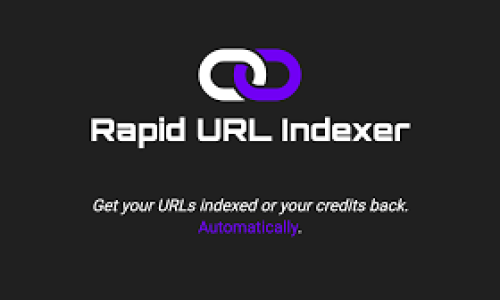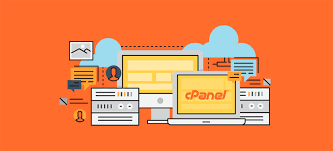
Email has become an indispensable tool for both personal and professional communication. However, there are times when emails seem to vanish into thin air, never reaching their intended recipients. If you’re using cPanel to manage your emails, you might have encountered such frustrating delivery problems. Fear not! In this article, we’ll explore the common issues and provide practical solutions to fix cPanel email delivery problems.
1. Understanding cPanel Email Delivery Problems
What Causes Emails to Get Lost in Cyberspace?
Several factors can lead to email delivery problems in cPanel. These issues can arise from misconfigurations, server issues, or external factors. Here’s a breakdown of the common causes:
- Incorrect DNS Settings: DNS settings play a crucial role in email delivery. Misconfigured DNS records can prevent emails from being delivered.
- Blacklisted IP Address: If your server’s IP address is blacklisted, your emails might be marked as spam or blocked entirely.
- Spam Filters: Aggressive spam filters can sometimes flag legitimate emails as spam, causing them to be lost.
- Email Forwarding Loops: Incorrect email forwarding configurations can create loops, resulting in undelivered emails.
- Full Mailbox: A recipient’s mailbox being full can prevent new emails from being delivered.
2. Diagnosing cPanel Email Delivery Problems
How to Identify the Root Cause
Before diving into solutions, it’s essential to diagnose the specific problem. Here are some steps to help you identify the root cause of cPanel email delivery issues:
- Check Email Logs: Access the email logs in cPanel to see detailed information about sent and received emails. This can provide clues about delivery failures.
- Verify DNS Settings: Ensure that your DNS records, including MX, SPF, DKIM, and DMARC, are correctly configured.
- Check Blacklists: Use online tools to check if your server’s IP address is blacklisted. Common tools include MXToolbox and Spamhaus.
- Review Spam Settings: Examine your spam filter settings to ensure legitimate emails are not being flagged incorrectly.
- Test Email Delivery: Send test emails to various recipients and check their delivery status. This can help identify specific patterns or issues.
3. Fixing cPanel Email Delivery Problems
Solutions to Common Issues
Once you’ve identified the root cause of your email delivery problems, you can implement the appropriate solutions. Here are some common fixes:
Correcting DNS Settings
- Update MX Records: Ensure your MX records point to the correct mail server.
- Configure SPF, DKIM, and DMARC: These records help authenticate your emails and prevent them from being marked as spam. Use tools like DMARC Analyzer to set up these records correctly.
Removing Blacklists
- Request Delisting: If your IP address is blacklisted, contact the relevant blacklist authorities and request delisting.
- Improve Email Practices: Adopt best practices for email sending, such as avoiding spammy content and maintaining a clean mailing list.
Adjusting Spam Filters
- Whitelist Legitimate Senders: Add trusted senders to your whitelist to ensure their emails are not flagged as spam.
- Fine-Tune Spam Settings: Adjust the sensitivity of your spam filters to reduce false positives.
Preventing Email Forwarding Loops
- Check Forwarding Rules: Review and update your email forwarding rules to avoid creating loops.
- Use Unique Forwarding Addresses: Ensure each forwarding address is unique and correctly configured.
Managing Full Mailboxes
- Increase Mailbox Quota: If recipients have full mailboxes, ask them to increase their mailbox quota or delete old emails.
- Enable Auto-Archiving: Implement auto-archiving to prevent mailboxes from filling up.
4. Best Practices for Ensuring Email Delivery
Tips to Maintain Smooth Email Operations
To prevent future cPanel email delivery problems, consider implementing these best practices:
- Regularly Monitor Email Logs: Keep an eye on email logs to detect and address issues promptly.
- Maintain DNS Records: Periodically review and update your DNS records to ensure they are accurate.
- Adopt Email Authentication: Implement SPF, DKIM, and DMARC to enhance email security and deliverability.
- Educate Users: Train your users on best practices for managing their mailboxes and recognizing spam.
- Stay Informed: Keep up with the latest trends and updates in email security and deliverability.
5. FAQs: Your Burning Questions Answered
Q1: What should I do if my emails are being marked as spam?
Check your DNS settings, ensure your IP address is not blacklisted, and review your email content for spammy elements. Implementing SPF, DKIM, and DMARC can also help.
Q2: How can I find out if my IP address is blacklisted?
Use online tools like MXToolbox or Spamhaus to check if your IP address is blacklisted.
Q3: What is an email forwarding loop, and how can I fix it?
An email forwarding loop occurs when emails are continuously forwarded between addresses. Review your forwarding rules and ensure they are correctly configured to prevent loops.
Q4: How do I configure SPF, DKIM, and DMARC records?
You can use tools like DMARC Analyzer to set up these records correctly. Your hosting provider or email service provider can also assist with the configuration.
Q5: What should I do if a recipient’s mailbox is full?
Ask the recipient to increase their mailbox quota or delete old emails. You can also enable auto-archiving to prevent mailboxes from filling up.
6. Conclusion: Ensuring Reliable Email Delivery
Email is a crucial communication tool, and ensuring its reliable delivery is essential for personal and professional interactions. By understanding the common causes of cPanel email delivery problems and implementing the appropriate solutions, you can prevent emails from getting lost in cyberspace.
Regularly monitoring your email system, maintaining accurate DNS records, and adopting email authentication measures can go a long way in ensuring smooth email operations. Remember, a proactive approach is key to preventing and addressing email delivery issues.
For more information and professional assistance, visit:
For additional resources on email deliverability, check out DMARC Analyzer and MXToolbox.