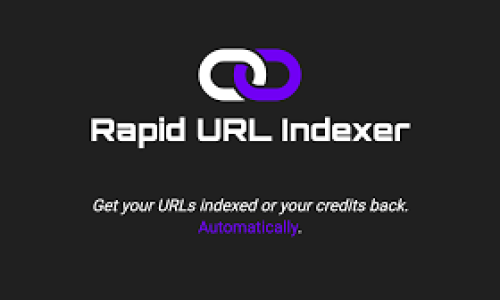In the fast-paced world of social media, staying organized is crucial. That’s where a social media calendar comes into play. But wait, do you really know how to create an effective social media calendar? This isn’t just about jotting down dates and times; it’s about crafting a strategy that maximizes your reach and engagement.
If you’re looking to streamline your content, improve consistency, and save time, this guide is for you. We’ll walk you through the entire process, offering practical tips and tricks to ensure your social media calendar is nothing short of stellar.
Why You Need a Social Media Calendar
Boost Consistency
Let’s face it, consistency is key in social media marketing. A well-planned calendar ensures you’re consistently posting high-quality content, which helps build trust with your audience.
Save Time
Who doesn’t want to save time? By planning your posts in advance, you can avoid the last-minute scramble for content. This leaves more time for engagement and strategy.
Improve Strategy
A social media calendar helps you plan ahead, allowing you to align your posts with your overall marketing strategy. This means your content is more likely to resonate with your audience and achieve your business goals.
Steps to Create an Effective Social Media Calendar
1. Set Clear Goals
Why Goals Matter
Setting clear goals is the first step in creating an effective social media calendar. Without goals, you’re essentially flying blind. What do you want to achieve? More followers? Increased engagement? Higher website traffic?
How to Set Goals
Use the SMART criteria – Specific, Measurable, Achievable, Relevant, and Time-bound. For example, “Increase Instagram followers by 10% in the next three months.”
2. Understand Your Audience
Know Who You’re Talking To
Understanding your audience is crucial. Who are they? What do they care about? What kind of content do they engage with? Use analytics tools to gather insights about your audience demographics and preferences.
Create Buyer Personas
Buyer personas are fictional representations of your ideal customers. They help you tailor your content to meet the needs and interests of your audience.
3. Choose the Right Platforms
Not All Platforms Are Equal
Different platforms cater to different audiences. Focus on the platforms where your target audience spends their time. For example, Instagram is great for visual content, while LinkedIn is perfect for B2B marketing.
Platform-Specific Strategies
Develop platform-specific strategies to maximize engagement. What works on Twitter might not work on Facebook. Tailor your content to fit the platform.
4. Plan Your Content
Content Themes
Having content themes can streamline your planning process. For example, Motivational Mondays, Tip Tuesdays, or Feature Fridays. This ensures variety and keeps your audience engaged.
Content Mix
Maintain a healthy mix of content types – promotional, educational, entertaining, and interactive. This keeps your feed interesting and prevents it from becoming overly salesy.
5. Use a Social Media Calendar Tool
Why You Need a Tool
Manual planning can be overwhelming. Use tools like Hootsuite, Buffer, or Trello to simplify the process. These tools allow you to schedule posts, collaborate with your team, and track performance.
How to Use the Tool
Most tools offer a drag-and-drop calendar interface. Plan your posts, add images and captions, and schedule them for optimal times. Many tools also offer analytics to track your progress.
6. Create Engaging Content
Visuals Matter
Visual content is more engaging than text alone. Use high-quality images, videos, infographics, and GIFs to grab attention. Tools like Canva can help you create stunning visuals without needing a graphic designer.
Captivating Captions
Don’t overlook the power of a good caption. Keep it concise, use a conversational tone, and include a call-to-action. Emojis can also add a fun element to your posts.
7. Monitor and Adjust
Track Performance
Use analytics tools to track the performance of your posts. Look at metrics like engagement, reach, and click-through rates to determine what’s working and what’s not.
Make Adjustments
Be flexible and willing to make adjustments. If a particular type of content isn’t performing well, try something different. The key is to continuously refine your strategy based on data.
FAQs About Creating an Effective Social Media Calendar
What is a social media calendar?
A social media calendar is a planning tool that helps you organize and schedule your social media posts in advance. It ensures you maintain a consistent posting schedule and align your content with your marketing strategy.
How far in advance should I plan my social media calendar?
It depends on your workflow, but planning at least a month in advance is a good rule of thumb. This gives you enough time to create high-quality content and make any necessary adjustments.
Can I use a free tool to create my social media calendar?
Yes, there are many free tools available, such as Google Sheets, Trello, and even the free versions of Hootsuite and Buffer. These tools offer basic functionalities that are sufficient for most small businesses and individual marketers.
How often should I post on social media?
The optimal posting frequency varies by platform and audience. Generally, posting once a day on platforms like Instagram and Facebook is effective, while Twitter might require multiple posts per day to stay relevant.
Conclusion
Creating an effective social media calendar is essential for anyone serious about their social media strategy. It’s not just about filling in dates; it’s about planning purposeful content that engages your audience and aligns with your business goals. By setting clear goals, understanding your audience, and using the right tools, you can create a calendar that takes your social media game to the next level.
For more insights and tips on digital marketing, check out our Digital Marketing Services and stay updated with our Blog Page. Need personalized advice? Feel free to contact us.
Happy planning!