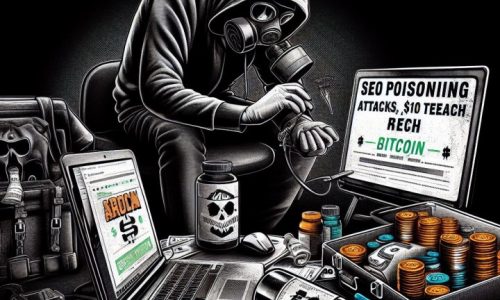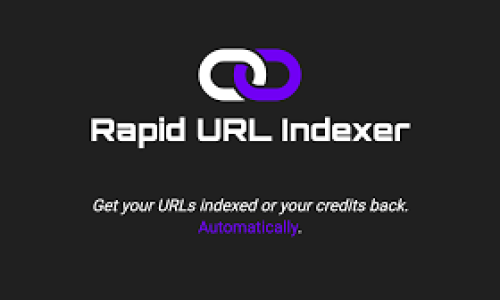In the digital age, speed is of the essence. A fast-loading website not only enhances user experience but also improves your search engine ranking. On the other hand, a slow site can frustrate visitors, leading to high bounce rates and lost opportunities. This guide aims to provide you with actionable steps to improve your WordPress site’s loading times, ensuring a smooth and efficient user experience.
Understanding the Causes of Slow Loading Times
Before diving into the solutions, it’s crucial to understand the root causes of slow loading times on WordPress sites. By identifying these issues, you can implement more effective strategies to speed up your website.
Common Causes of Slow Loading Times
There are several common factors that contribute to slow loading times on WordPress sites. These include:
- Unoptimized images: Large image files can significantly slow down your site.
- Poor hosting services: Shared hosting plans often result in slower performance.
- Excessive use of plugins: Too many plugins can clutter your site and decrease speed.
- Large CSS and JavaScript files: These files can take time to load, impacting overall site performance.
- Lack of caching: Without caching, your site has to load from scratch each time a user visits.
Optimizing Images for Better Performance
Images play a crucial role in the visual appeal of your website, but they can also be a major contributor to slow loading times if not properly optimized.
Importance of Image Optimization
Optimizing images can drastically improve your site’s performance. Here are a few techniques and tools to help you get started:
- Compression techniques: Compressing images reduces their file size without compromising quality. Tools like TinyPNG and ImageOptim are excellent for this purpose.
- Plugins for image optimization: WordPress plugins such as Smush and ShortPixel can automatically compress and optimize images on your site.
- Choosing the right file formats: Use JPEG for photographs, PNG for graphics with transparent backgrounds, and WebP for the best of both worlds.
Choosing the Right Hosting Provider
The hosting provider you choose can have a significant impact on your site’s speed and overall performance.
Impact of Hosting on Site Speed
A reliable and fast hosting provider is essential for optimal site performance. Here are a few tips to consider:
- Shared vs. managed hosting: Managed WordPress hosting plans typically offer better performance compared to shared hosting plans.
- Recommended hosting providers: Providers such as SiteGround, Bluehost, and WP Engine are known for their fast and reliable services.
- Tips for selecting a host: Look for a provider that offers SSD storage, CDN integration, and scalable resources.
Minimizing the Use of Plugins
While plugins add functionality to your site, too many can slow it down. It’s important to be selective about which plugins you use.
How Plugins Affect Loading Times
Plugins can impact your site’s speed in various ways. Here are some strategies to manage your plugins effectively:
- Identify and remove unnecessary plugins: Deactivate and delete plugins that you no longer use.
- Choose lightweight and well-coded plugins: Opt for plugins that are optimized for speed and have good reviews.
- Periodically review plugin performance: Regularly check your plugins to ensure they are not negatively affecting your site’s speed.
Optimizing CSS and JavaScript Files
Large CSS and JavaScript files can slow down your site, but there are several ways to optimize these files for better performance.
Reducing File Sizes
Minifying and concatenating CSS and JavaScript files can reduce their size and improve loading times. Here are some tools and techniques to help:
- Minification and concatenation: Minification removes unnecessary characters, while concatenation combines multiple files into one. Tools like Autoptimize and WP Rocket can automate this process.
- Deferring or asynchronously loading scripts: This ensures that non-essential scripts are loaded after the main content, improving the initial load time.
Implementing Caching Solutions
Caching is a powerful technique that can significantly improve your site’s speed by storing a version of your site’s pages for faster access.
Types of Caching
There are several types of caching that you can implement on your WordPress site:
- Browser caching: This allows users to store static files in their browsers, reducing the need to load them again on subsequent visits.
- Server-side caching: This stores a version of your site’s pages on the server, reducing the need to generate the page from scratch each time it’s requested.
- Plugins for caching: WordPress plugins such as W3 Total Cache and WP Super Cache can handle caching for you.
- CDN (Content Delivery Network) integration: A CDN distributes your site’s files across multiple servers worldwide, ensuring faster access for users regardless of their location.
Enabling Gzip Compression
Gzip compression reduces the size of your site’s files, making them quicker to download and improving overall site speed.
Benefits of Gzip Compression
Enabling Gzip compression can significantly enhance your site’s performance. Here’s how to get started:
- How to enable Gzip on your WordPress site: Most hosting providers offer Gzip compression as a standard feature. You can also enable it through plugins like WP Rocket.
- Checking if Gzip is working correctly: Use online tools such as Check GZIP Compression to verify that Gzip is enabled and functioning properly.
Cleaning Up Your Database
A cluttered database can slow down your site, so it’s important to regularly clean and optimize it.
Optimizing Database Performance
Keeping your database clean can improve your site’s speed and efficiency. Here are some steps to follow:
- Regularly cleaning up your database: Remove unnecessary data such as post revisions, spam comments, and trashed items.
- Plugins for database optimization: Tools like WP-Optimize and WP-Sweep can automate the cleanup process.
Using a Lightweight Theme
The theme you choose for your WordPress site can have a significant impact on its speed and performance.
Importance of Theme Performance
A lightweight and well-coded theme can improve your site’s loading times. Here’s what to consider:
- Choosing a fast and responsive theme: Opt for themes that are optimized for speed and have positive reviews.
- Avoiding themes with excessive features: Many themes come with built-in features that you may not need. Choose a theme that focuses on speed and simplicity.
Monitoring and Testing Your Site Speed
Regularly monitoring your site’s speed can help you identify and address any issues that arise.
Tools for Measuring Site Speed
There are several tools available to help you test and monitor your site’s speed:
- Google PageSpeed Insights: Provides detailed insights into your site’s performance and offers suggestions for improvement.
- GTmetrix: Analyzes your site’s speed and provides a comprehensive report.
- Pingdom: A user-friendly tool that measures your site’s performance and offers tips for optimization.
FAQs
How often should I optimize my site?
Regularly optimizing your site is essential for maintaining good performance. Aim to review and optimize your site at least once a month.
Can I improve speed without changing my hosting provider?
Yes, you can improve your site’s speed through various optimization techniques, such as image compression, caching, and minimizing plugins.
What are the best practices for long-term speed maintenance?
Regularly monitor your site’s speed, keep your plugins and themes updated, and clean up your database to ensure long-term performance.
By following this comprehensive guide, you’ll be well-equipped to tackle slow loading times and enhance your WordPress site’s performance. Regular maintenance and optimization are key to providing a fast, efficient, and enjoyable experience for your users.