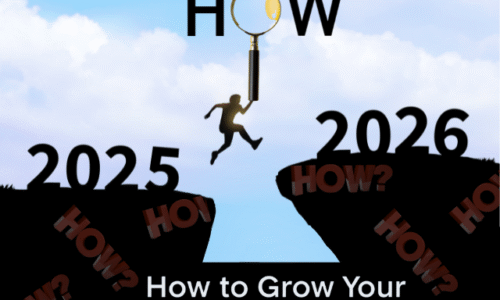Discovering that your WordPress site has been hacked can be a nightmare. It’s a situation no website owner wants to face, but it’s crucial to act swiftly and effectively. In this comprehensive guide, we’ll walk you through the exact steps you need to take to recover your hacked WordPress site. Whether you’re dealing with malicious redirects, strange pop-ups, or a complete site takeover, this step-by-step guide will help you regain control and restore your site to its former glory.
Step 1: Stay Calm and Assess the Damage
Don’t Panic
The first thing you need to do is stay calm. Panicking can lead to hasty decisions, which might cause further damage. Take a deep breath and prepare to assess the situation.
Check Your Site
- Look for Symptoms: Are there unusual changes in your website content? Are there unexpected redirects or pop-ups?
- Access Issues: Can you still log into your WordPress admin panel?
Notify Your Hosting Provider
Contact your hosting provider immediately. They can offer valuable assistance and may have tools to help you diagnose and fix the problem.
Step 2: Put Your Site in Maintenance Mode
Protect Your Visitors
Putting your site in maintenance mode ensures that visitors won’t be exposed to potential threats. You can use a plugin like WP Maintenance Mode to do this.
Step 3: Change Your Passwords
Secure All Access Points
Change all your passwords—WordPress admin, FTP, database, and even your email accounts linked to the site. Ensure they are strong and unique.

Step 4: Backup Your Site
Before You Start Fixing
Create a backup of your entire site, even in its compromised state. This backup will be useful for forensic purposes and to restore any lost data. Use plugins like UpdraftPlus for this.
Step 5: Scan Your Site for Malware
Use Security Plugins
Install and run security plugins such as Wordfence or Sucuri Security. These tools will help you identify and remove malware from your site.
Step 6: Remove Infected Files
Manual Cleanup
If the security plugins find any infected files, you need to delete or clean them. Follow the instructions provided by the security tools. Be cautious and ensure that you don’t delete important files.
Reinstall Core Files
Reinstall WordPress core files from a fresh download. This step helps ensure that no core files are infected. You can do this via the WordPress dashboard or FTP.
Step 7: Restore from a Clean Backup
If Available
If you have a clean backup from before the hack, restoring your site from that backup can be the quickest way to recover. Ensure that the backup is not compromised.
Step 8: Update Everything
Themes, Plugins, and WordPress
Outdated themes, plugins, and WordPress versions can be vulnerable to attacks. Update everything to the latest versions to patch known security vulnerabilities.
Step 9: Strengthen Your Site’s Security
Implement Best Practices
- Two-Factor Authentication (2FA): Add an extra layer of security by enabling 2FA.
- Limit Login Attempts: Use plugins like Limit Login Attempts Reloaded to prevent brute force attacks.
- Disable File Editing: Prevent hackers from editing your theme and plugin files via the WordPress dashboard.
Step 10: Monitor Your Site
Keep a Watchful Eye
Regularly monitor your site for any unusual activity. Use security plugins with real-time monitoring capabilities.
FAQs: Your Burning Questions Answered
Q1: How did my WordPress site get hacked?
Your site could have been hacked due to outdated software, weak passwords, or vulnerabilities in plugins/themes.
Q2: Can I prevent my site from being hacked again?
Yes! Regular updates, strong passwords, security plugins, and best practices can significantly reduce the risk.
Q3: Should I hire a professional to fix my hacked site?
If you’re not confident in handling the recovery process, hiring a professional can be a wise decision to ensure thorough cleanup and security.
Conclusion
Recovering a hacked WordPress site can be a daunting task, but with the right steps, you can restore your site and strengthen its security to prevent future attacks. Remember, the key to maintaining a secure website is vigilance and proactive measures. Regular updates, strong security practices, and continuous monitoring will keep your site safe and sound.
Stay Safe and Keep Your Site Secure!
For more tips on maintaining a secure website, check out our blog and explore our SEO services to boost your site’s visibility and security. Stay informed and protect your digital presence!