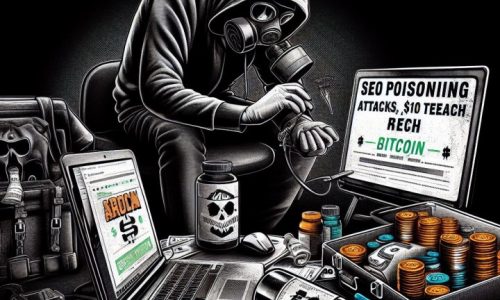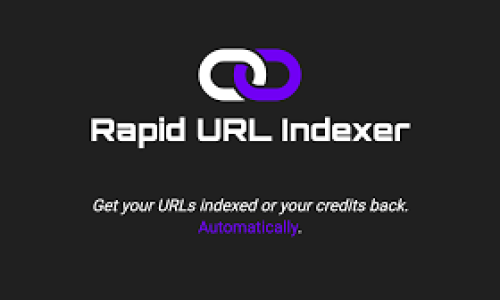In the fast-paced digital landscape, maintaining a steady stream of fresh and relevant content is essential for any successful blog or website. However, consistently creating high-quality content can be time-consuming and challenging. Enter auto blogging – a powerful solution that allows you to automate content creation and management on your WordPress site. But what exactly is auto blogging, and how can it benefit you? Let’s dive into the basics of auto blogging with WordPress and explore its potential.
What is Auto Blogging?
Definition
Auto blogging is the process of automatically generating and publishing content on your blog or website. Instead of manually writing each post, auto blogging uses feeds, APIs, or scraping techniques to gather content from various sources. This content is then automatically posted on your site according to a predefined schedule. It’s a fantastic way to keep your blog updated with fresh content without the constant need for manual
input.
How Does Auto Blogging Work?
Content Aggregation
Auto blogging primarily involves content aggregation, where content from multiple sources is collected and compiled into a single feed. This feed is then used to generate posts on your blog. The sources can include RSS feeds from other blogs, news websites, social media platforms, and more. Learn more about content aggregation on Wikipedia.
Automation Tools and Plugins
To implement auto blogging on your WordPress site, you’ll need automation tools and plugins. These tools help fetch content from your chosen sources and publish it on your site. Popular auto blogging plugins include WP RSS Aggregator, WP Robot, and CyberSyn. These plugins offer various customization options to control the content flow and ensure it aligns with your blog’s niche and style.
Benefits of Auto Blogging
Time Efficiency
One of the most significant advantages of auto blogging is the time it saves. Instead of spending hours researching and writing posts, you can focus on other essential aspects of your website, such as marketing, design, and engagement.
Consistent Content Flow
Auto blogging ensures your site remains active and updated with fresh content. This consistency can improve your SEO rankings, attract more visitors, and keep your audience engaged. Check out Moz’s guide on how consistent content flow affects SEO.
Diversified Content
By sourcing content from multiple channels, auto blogging introduces a variety of perspectives and topics to your blog. This diversity can attract a broader audience and enrich the overall user experience. For more on diversified content, visit Content Marketing Institute.
Setting Up Auto Blogging on WordPress
Choose the Right Plugin
The first step in setting up auto blogging on your WordPress site is choosing the right plugin. As mentioned earlier, WP RSS Aggregator, WP Robot, and CyberSyn are popular options. Install and activate the plugin that best fits your needs.
Configure Content Sources
After installing your chosen plugin, configure it to fetch content from your desired sources. This typically involves adding RSS feed URLs or setting up API connections. Ensure the sources align with your blog’s niche to maintain relevance.
Customize Post Templates
Most auto blogging plugins allow you to customize the post templates. This feature ensures that the automatically generated posts match your blog’s style and layout. You can add headings, images, and other elements to enhance the appearance of the posts.
Schedule Posts
Set a schedule for when the fetched content should be published on your site. This feature allows you to maintain a regular posting frequency without manual intervention. You can schedule posts to go live daily, weekly, or at any other interval that suits your blog.
Challenges and Considerations
Quality Control
While auto blogging saves time, it also poses a risk of publishing low-quality or irrelevant content. Regularly review and edit the automated posts to ensure they meet your quality standards. Consider using content curation techniques to filter and improve the fetched content. For tips on quality control, visit HubSpot.
Duplicate Content Issues
Auto blogging can sometimes lead to duplicate content, which can harm your SEO rankings. Use plugins that offer content spinning or rewriting features to make the fetched content unique. Additionally, mix auto-generated posts with original content to maintain balance. Learn about duplicate content issues from Google Search Central.
Legal and Ethical Concerns
Always respect copyright laws and the terms of service of the content sources you use. Avoid scraping content from sites that prohibit it and provide proper attribution when necessary. Ethical auto blogging practices can prevent legal issues and maintain your blog’s credibility. For more on legal concerns, read this article from Search Engine Journal.
Optimizing Auto Blogged Content for SEO
Keyword Optimization
Ensure the auto-generated posts include relevant keywords to improve their SEO performance. Most auto blogging plugins allow you to add custom keywords and tags to each post. Conduct keyword research to identify the terms that resonate with your target audience. For keyword research tools, check out Ahrefs and SEMrush.
Internal Linking
Incorporate internal links within your auto-blogged posts to boost your site’s SEO and enhance user navigation. Link to related articles, product pages, or categories within your blog to provide additional value to your readers. For instance, check out our SEO Services for more information on optimizing your website.
External Links and References
Including external links to reputable sources can improve your blog’s credibility and SEO. Ensure the external links are relevant and add value to the content. For example, read more about the best practices for auto blogging on WPBeginner and Yoast.
Conclusion
Auto blogging with WordPress is a powerful tool that can streamline your content strategy, save time, and ensure a consistent flow of fresh content. By choosing the right plugins, configuring content sources, and optimizing the posts for SEO, you can maximize the benefits of auto blogging. However, it’s essential to maintain quality control, avoid duplicate content, and adhere to ethical practices to ensure your blog’s success. Embrace the power of auto blogging and elevate your WordPress site to new heights.
FAQs
1. What is auto blogging? Auto blogging is the process of automatically generating and publishing content on your blog using feeds, APIs, or scraping techniques.
2. Which plugins are best for auto blogging on WordPress? Popular auto blogging plugins for WordPress include WP RSS Aggregator, WP Robot, and CyberSyn.
3. How does auto blogging benefit my website? Auto blogging saves time, ensures a consistent content flow, and introduces a variety of perspectives to your blog.
4. What are the risks of auto blogging? Risks include publishing low-quality content, duplicate content issues, and potential legal concerns regarding copyright infringement.
5. How can I optimize auto blogged content for SEO? Optimize auto blogged content by incorporating relevant keywords, adding internal and external links, and ensuring the content is unique and valuable.
For more insights and services, visit our Web Designing and Development page at NexTech Studio.